How to Pair Your Smartphone With Apple CarPlay & Android Auto
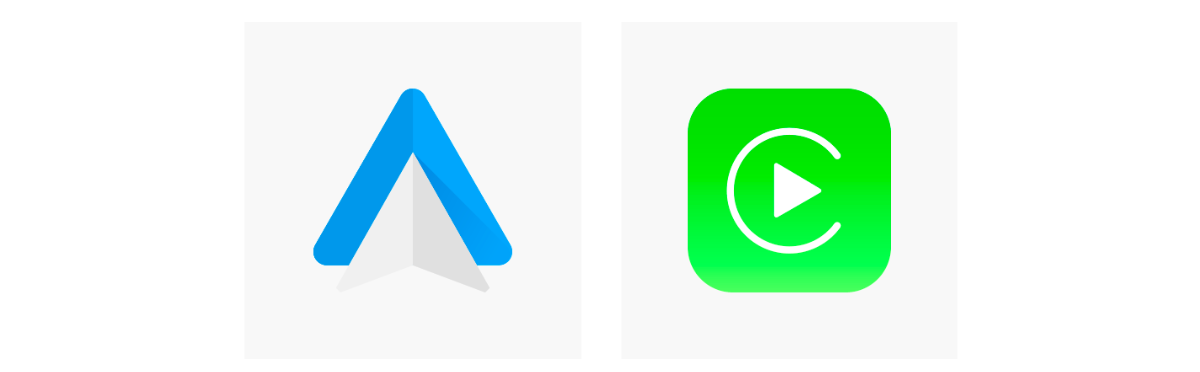
Apple CarPlay and Android Auto provide a wires or wireless connection from your smartphone to your Kia model, allowing you to use your favourite apps in your vehicle. That means from music to navigation to message and so much more, all that you love on your phone, you’ll be able to mirror on your display screen in your Kia. From there you can conveniently utilize them through touch or voice commands. How exactly do you set this up on your Kia? It’s a simple 4-step process, and we’ve outlined it all below for you, from us at North Edmonton Kia.
Browse more of our popular blogs here:
What are the 2023 Kia Rio Tech Features?
What are the 2023 Kia Telluride Colour Options
What are the Kia Bluetooth Features?
Smartphone Compatibility
To be able to connect your Apple or Android phone they need to be a certain level of phone to begin with, which you surely have. You need either an iPhone 5 or Android 5.0 Lollipop or later version to connect. You’re able to connect either phone through a wired connection or wirelessly, depending on the Kia model.
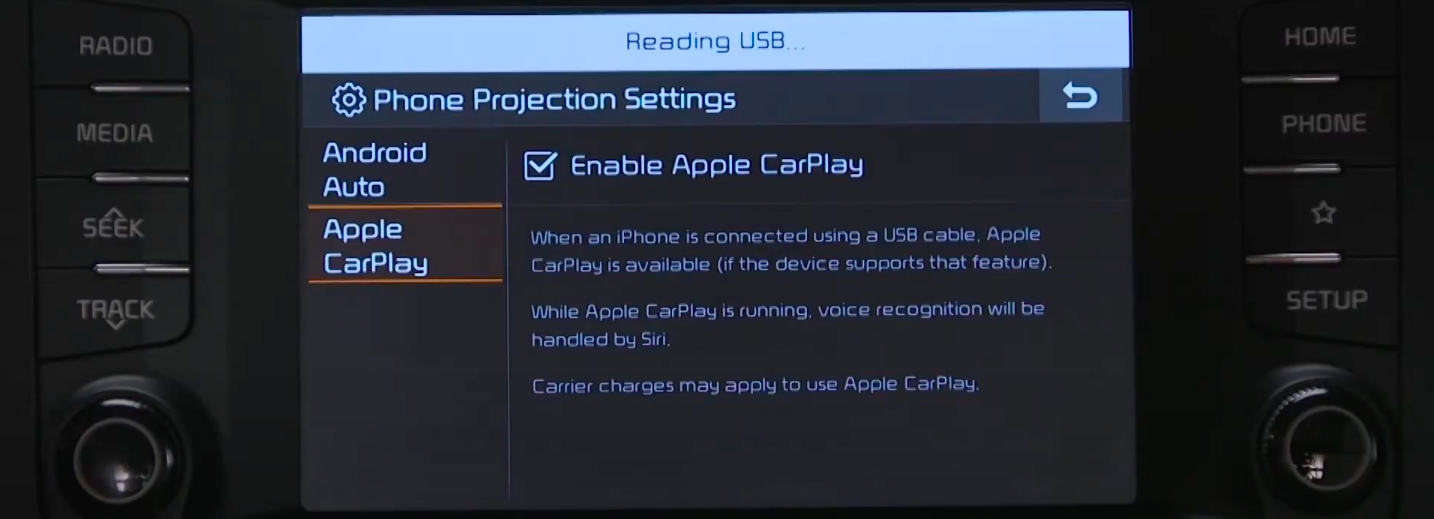
Step-by-Step Apple CarPlay & Android Auto Setup Guide
It only takes a simple 4-step process to get your smartphone connected to your Kia through Apple CarPlay or Android Auto. Follow along as our North Edmonton Kia team guides you through each one.
- Download the Android Auto app from the Google Play store on your Android, and for your iPhone ensure that Apple CarPlay and Siri are enabled. Be sure you are updated to the latest software for full ability if something is not working.
- On the menu setting screen go through Set-Up -> Device Connections -> Menu -> Phone Projection Settings -> Android Auto or Apple CarPlay. From here, ensure you’ve activated either system on your phone.
- Connect your phone to the USB port on your Kia with a USB cable.
- Unlock your phone and consent to the use of Apple CarPlay or Android Auto. That’s it!
Connect Your Phone to Your Kia With North Edmonton Kia
We hope the above made it easy for you to connect your phone to your Kia. If not, we’d be happy to answer any questions you may have on the process, walk you through it, or help you set it up with your Android or Apple phone and your Kia. North Edmonton Kia is here for all of your Kia ownership needs, from purchase to throughout the lifetime of your vehicle. Contact us, today.
